PhotosClinozoisite - Alchuri Alpine vein locality%2C Alchuri%2C Shigar Valley%2C Skardu District%2C Baltistan%2C Gilgit-Baltistan%2C Pakistan

13th Mar 2017 15:11 UTCLarryOvale
You really need to do your best to lose weight if you have sleep apnea. Those who have sleep apnea typically have a neck circumference of 17 inches or more. This excess weight around the throat causes the airway to collapse more easily during sleep. Reducing your weight by even ten pounds can have a beneficial impact on your sleep apnea.
If you are over weight, going on a diet can reduce your sleep apnea, or in rare cases, eliminate it completely. Maintaining a healthy weight can help you breathe easier, so losing weight and maintaining a healthy weight when you have trouble breathing is an obvious step in treating your sleep apnea.
On easy way to help limit your sleep apnea is to stick to regular sleeping hours. When you stick to a sleep schedule that is steady and consistent, you will be more relaxed and sleep much better. Apnea episode frequency will be greatly reduced if you can get plenty of sleep every night.
Try your best to lay off tobacco and nicotine products. Cigarette smoke can irritate your upper airway causing it to swell up, subsequently hindering your ability to breath during the night. Quitting smoking could therefore, significantly improve your sleep apnea symptoms and will also improve your body's overall health and your feelings of well-being.
Get a chin strap to keep your mouth closed when you are sleeping with a CPAP or BIPAP machine. This minor fabric piece and make sure that your chin stays up and your mouth closed. CPAP machines do not function with open mouths, so a chin strap can really save you.
Avoid any type of drugs or alcohol if you are experiencing any type of sleep apnea. Drugs and alcohol will slow down your respiratory system, and that is known to be one of the causes of sleep apnea. If you are struggling with this issue, try to get some professional help to overcome these addictions.
If you have difficulties sleeping because of your sleep apnea, you should avoid driving or operating dangerous machines. If you do not get a good night of sleep, take public transportation instead of driving to prevent accidents and do not take a job in a factory or on a construction site.
If simple changes in your lifestyle, such as regular sleep hours and losing weight, have not eliminated your sleep apnea episodes, it is time to consult with a sleep specialist. The specific causes of your sleep apnea can be evaluated, and an individual treatment plan can be designed for you.
As the above article has demonstrated, you have many different treatment methods available to you when it comes to sleep apnea. Everyone is different, and it's important to find out which treatment option will fit your specific situation best. If you use these tips, you will get better sleep at night. Sleep apnea doesn't have to run your life; you can take control back today.
[url=https://www.viagrasansordonnancefr.com/]viagrasansordonnancefr.com[/url]












This photo has been shown 1485 times