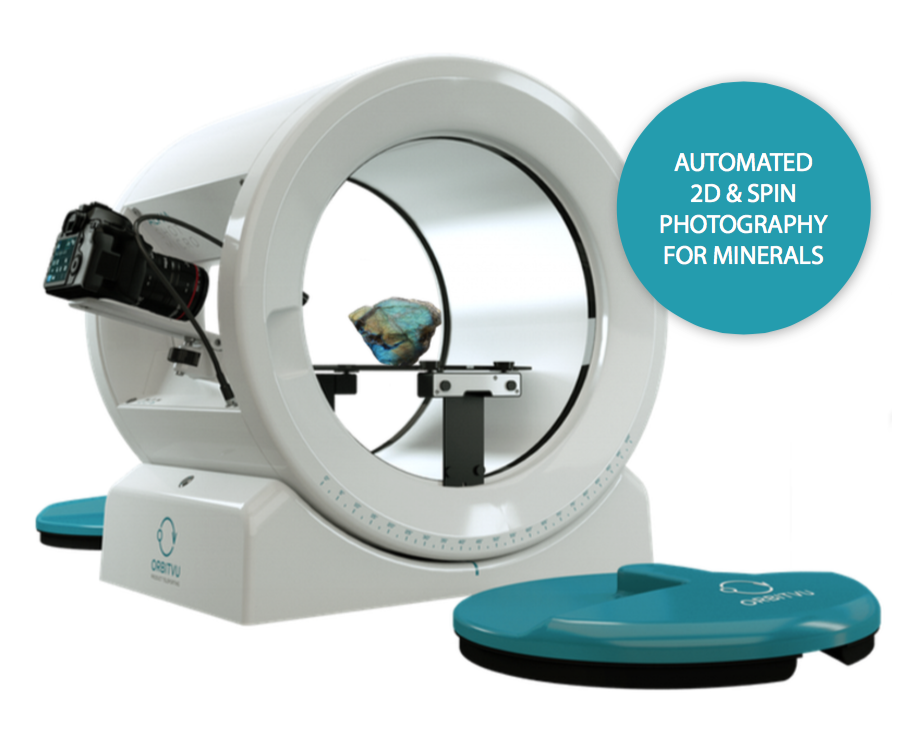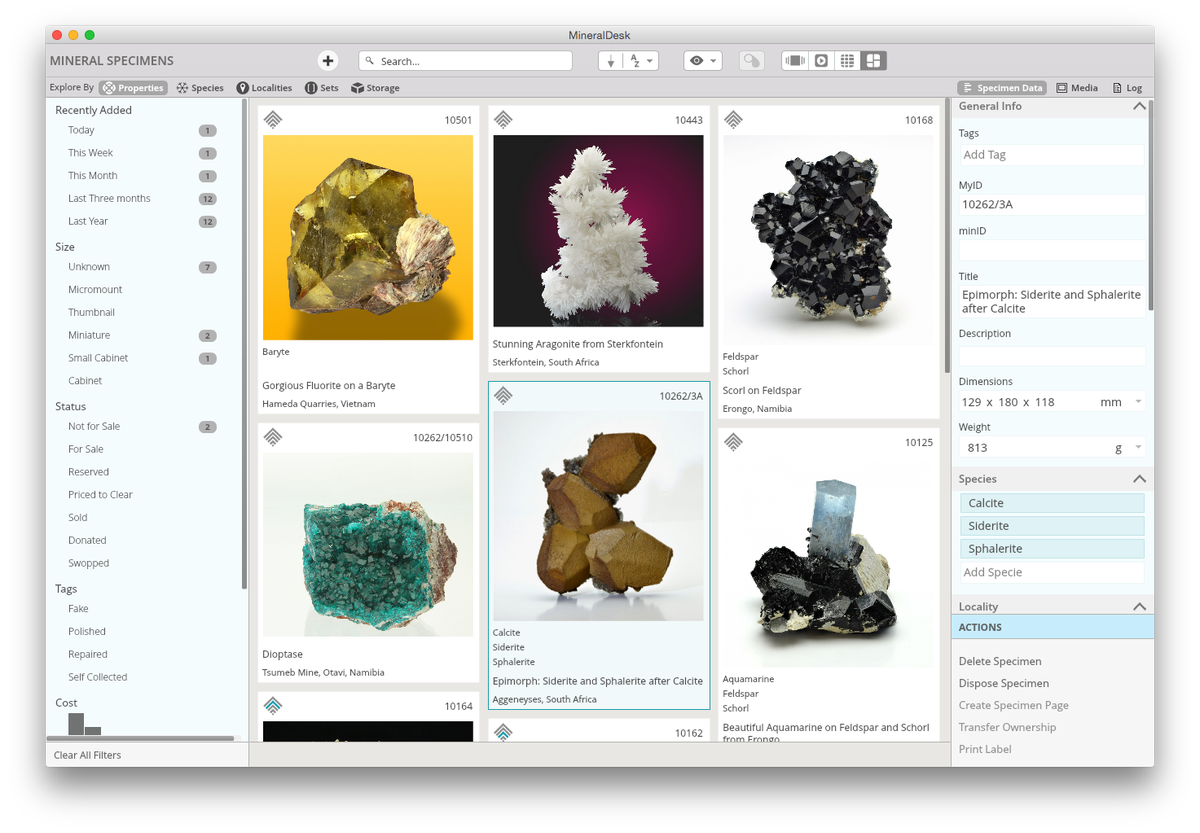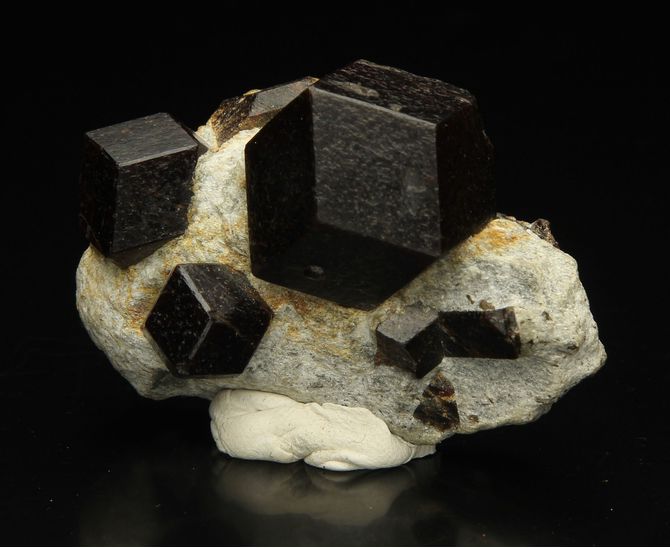360 degree Spin Mineral Photography
Last Updated: 18th May 2015By Jolyon Ralph
One of the new features introduced on mindat.org this year has been the ability to upload 360 degree spin animation files to show a mineral specimen from all angles. If you haven't seen them yet then click on the example image below, wait for it to load, and then move it with your mouse, finger (on an iPad or other touch device) or keyboard (using the [ and ] keys).
Please note these images don't spin inside this article, you need to click on them to view their photo page to see them spin!
This is a sequence of 39 images taken on a rotating turntable uploaded in a single ZIP file to mindat.org which then creates the spin animation from them.
These spins were created with the Mineraldesk Orbitvu Studio system. This consists of a large drum containing computer-controlled LED lighting, a computer controlled turntable and a mounting bracket for a Digital SLR camera.
Here is one of the units that was being demonstrated at the Tucson show this year:
Here is a close-up of a specimen on a rotating disc in the machine. There are various discs that can be fitted, clear, white, black and in glass or perspex. Backgrounds can be fitted to the inside of the drum, there is a black background fitted to the drum in the lower right side of the image.
Here's a black disc inserted and a macro lens aiming at a crystal group on the specimen. The machine makes an excellent stable platform and lighting unit for conventional (including macro) photography as well.
Here are Robin Hansen and Mike Rumsey from the Natural History Museum in London evaluating the machine.
We used Canon digital SLRs with the machine as they work best with live view over USB to the computer for remote control. Most of these spins were taken using a Canon 1200D DSLR - the cheapest DSLR that Canon make, some of the earlier ones were taken using the much more expensive Canon 5D Mark III but we had excellent results even from the cheaper camera.
We tested a variety of different lenses, the standard (kit lens) EF-S 18-55mm f/3.5-5.6 IS II produces perfectly acceptable results for larger specimens (5cm upwards). An alternative superior lens we tested is the EF 17-40 f/4L and this does produce slightly better results.
For smaller items you need a lens with greater reach. We very much like the EF 24-105mm f/4L which again is not a cheap lens, but produces excellent results. The EF 100mm f/2.8L macro is by far the best lens we tried for very small items.
In general photos were taken with very narrow apertures (f/12 to f/32), low ISO and long exposures. Results will never be as good using this technique as you would get with using a wider aperture and taking multiple photos to stack them, but stacking is not yet available as an option with this system.
The procedure for creating a spin is quite straight forward. You place the specimen on the center of the disc, you set the lighting levels on the six different LED panels using via the computer (or select one of the presets for different types of minerals) and the system then automatically creates all the images needed in about 3 minutes.
The system is designed to work in partnership with the Mineraldesk collection management software - a powerful mineral cataloguing tool developed by the company. Creating a spin animation in the system is as simple as dragging and dropping the folder of JPEG images into the application and then filling in the details about mineral name, locality, etc.
Want some more examples? All of these are specimens from my personal collection! Most of these spins were created by my brother, Dorian.
But... after testing the Mineraldesk Orbitvu Studio system for a month I had to give it back. So I started thinking, perhaps I should build my own spin system?
I went shopping...
This was then covered in black fabric...
And here it is in action. My Canon 5D Mark III with EF 100mm f/2.8L macro lens on a tripod, with a cheap LED ring light attached to the front of the lens to light the specimen. An electronic cable release is connected to the camera to help reduce vibrations. Exposure is close to 1 second per frame with my chosen settings.
Can a £20 home-built turntable produce results as good as the professional system? I'll let you be the judge. This was the very first spin I created with it:
It's not perfect, but it's certainly not bad. The second spin I tried was awful, I didn't even keep the frames. Lighting needs careful control for good spin images, and vibration is the real killer. My tripod simply isn't as stable as the camera support bracket on the Mineraldesk Orbitvu Studio system. And it's a lot more time consuming to create the spins this way, as you have to manually advance the turntable and trigger the camera for each frame.
The Mineraldesk Orbitvu Studio system is designed for dealers, institutions and serious collectors who have a very large number of specimens to do - and the automation and easy control over lighting make it a far more attractive solution than any home-grown device. However, if you only plan to do the occasional spin image, why not try to build your own turntable?
Spin animations work best if they have at least 25 frames - we have been working on around 40 frames on average. Put all the frames for your animation into a zip file, and upload the zip file to mindat just as you would for a photo. Mindat.org handles the rest for you, alternatively you can use the Mineraldesk cataloguing software for creating and managing your home-made spins in your collection catalogue.
I look forward to seeing your spinning specimens!
Article has been viewed at least 20414 times.